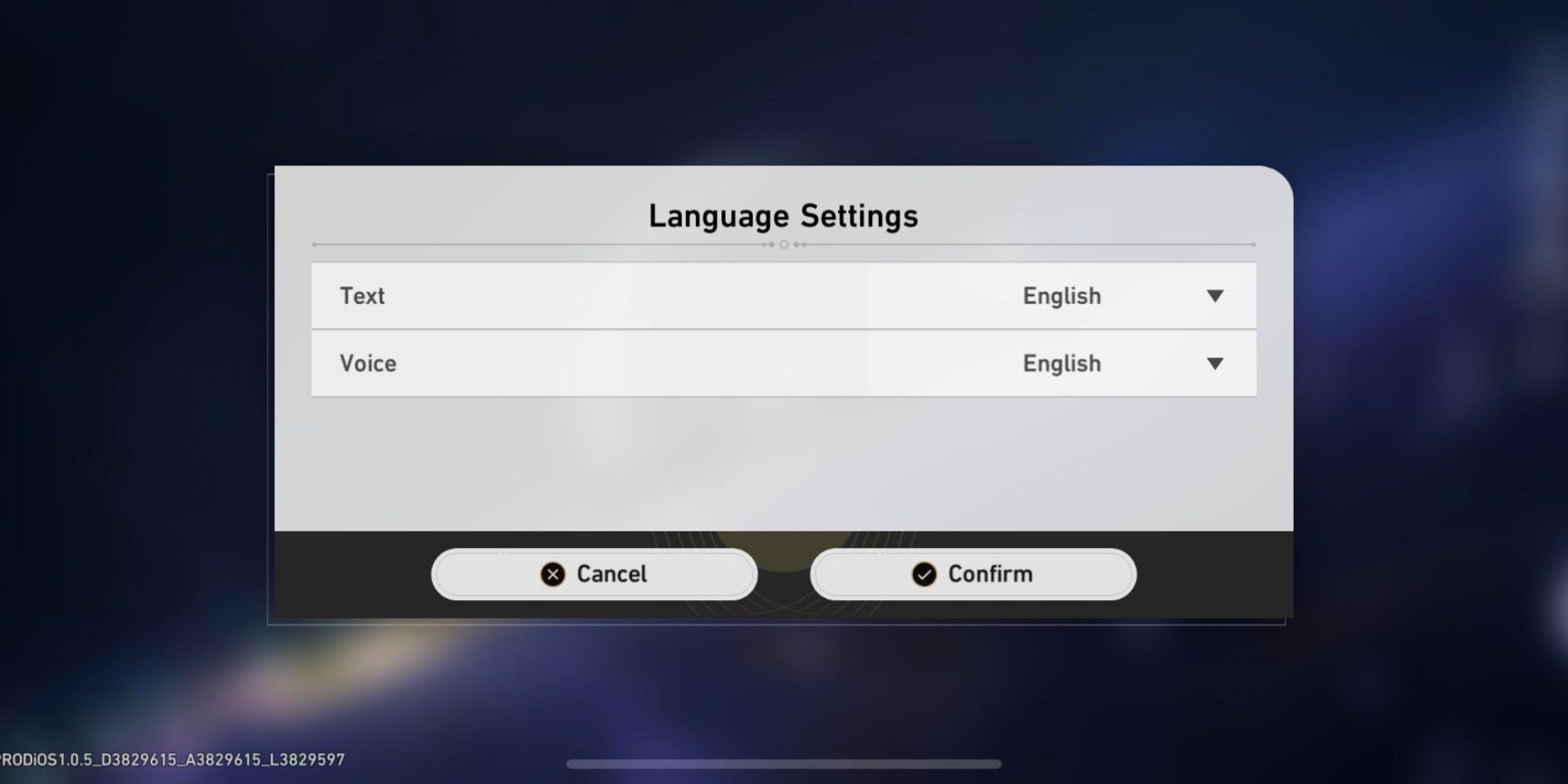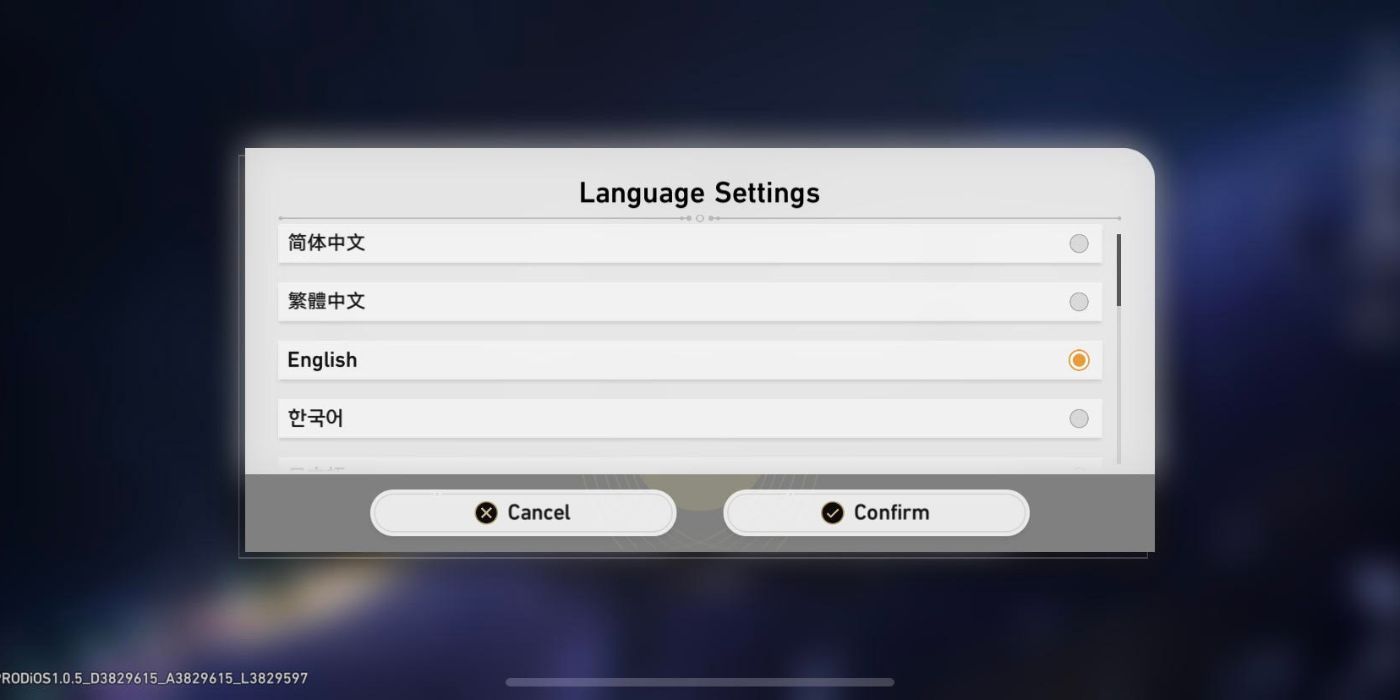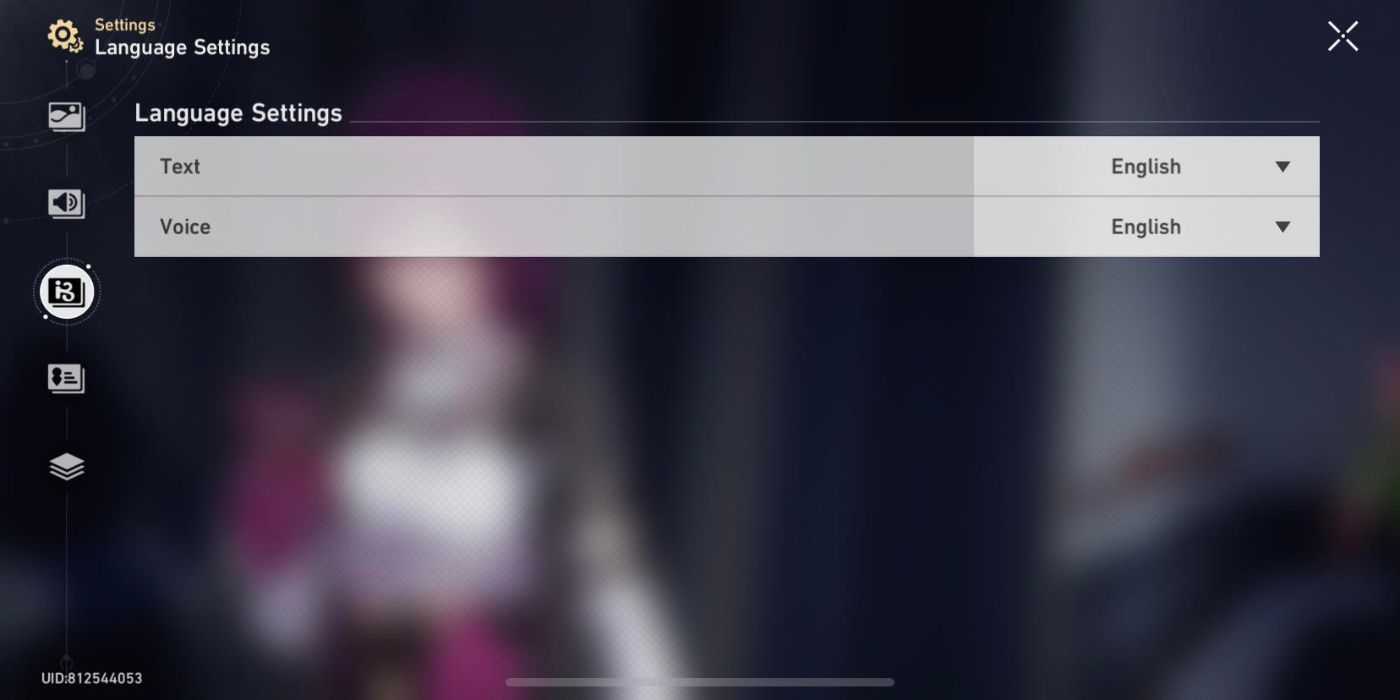Honkai: Star Rail is the fourth entry in HoYoverse’s space fantasy video games. Thanks to its engaging quests and excellent graphics, the game has quickly staked its claim on the hearts of many gamers around the world.
Owing to the global fan base, the developers have added a number of different voice and text languages to Honkai: Star Rail in order to break the language barrier and make the gameplay more interactive. Here is an easy guide on how to change the text and voice setting in the game
How to Change Language Before Starting the Game
When players open the app initially after signing in, they are shown a window with a "Start Game" option in the middle, along with five icons on the right, the third of which is the language setting. Upon opening the language setting, players will see two drop-down arrows, one each for text and voice languages. Clicking on these arrows opens the list of available languages. Players can simply click on their desired language, and they’re good to go.
How to Change Language During the Game
The game allows players to change the text and voice language even after starting the game. Here’s how:
- Pause the game by clicking on the Esc button (for PC) or the Cellphone icon (for mobile phone.)
- Click on the Gear icon to open Settings.
- Go to the third option in Settings, named "Language Setting."
- Click on the downward arrows against the Text and Voice options to open the list of available languages.
- Choose the desired text and audio language.
Text Language Options
Honkai: Star Rail comes with more than a dozen text language options for players to choose from. While most players will find their native languages in this list, others may have to choose English, of course. These include:
- Chinese (Traditional)
- Chinese (Simplified)
- English
- Spanish
- French
- German
- Portuguese
- Japanese
- Korean
- Thai
- Vietnamese
- Indonesian
- Russian
All these languages are pre-downloaded. Moreover, the text language change comes into effect immediately.
Voice Language Options
Unfortunately, the voice language options in Honkai: Star Rail are still limited as, offering only four choices:
- Chinese
- English
- Japanese
- Korean.
It is pertinent to mention that each language pack must be downloaded individually, and players will need to restart the game after making a swap to bring the voice language change into effect. Furthermore, any voice pack can be deleted and redownloaded easily from the Voice Pack Resource Management.
Honkai: Star Rail is now available on Android, iOS, and PC. A PlayStation version is in development.