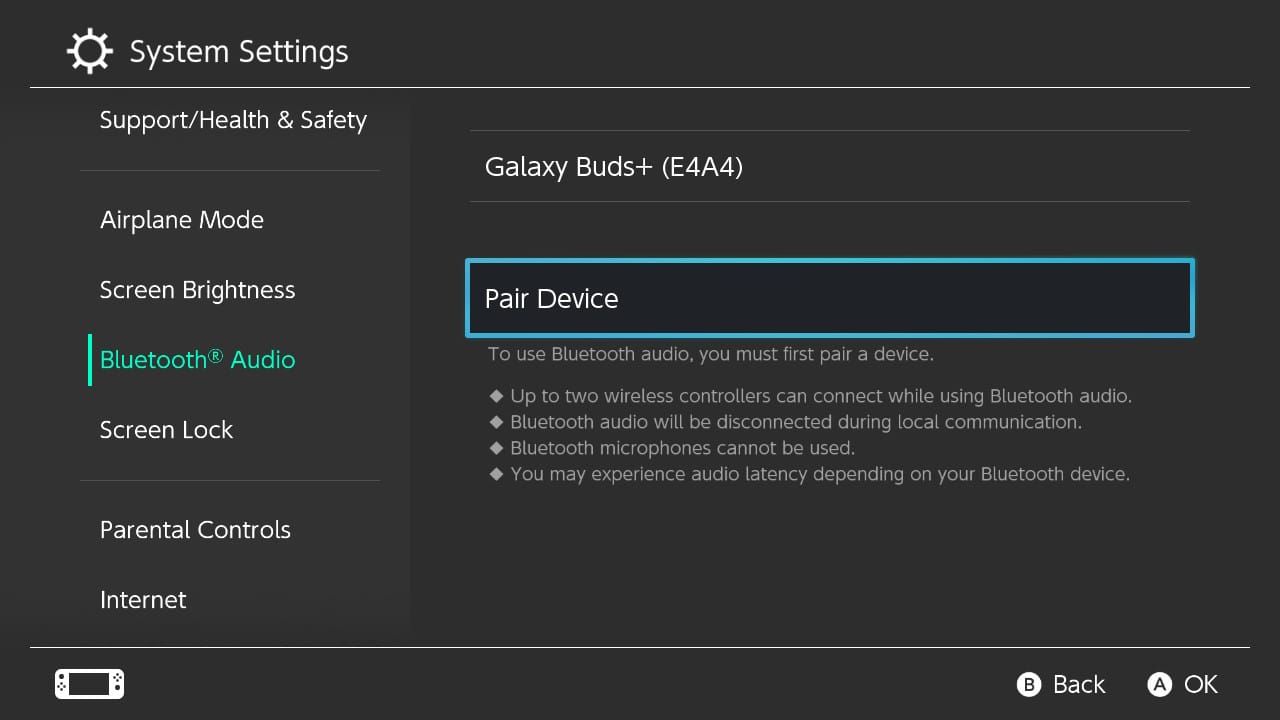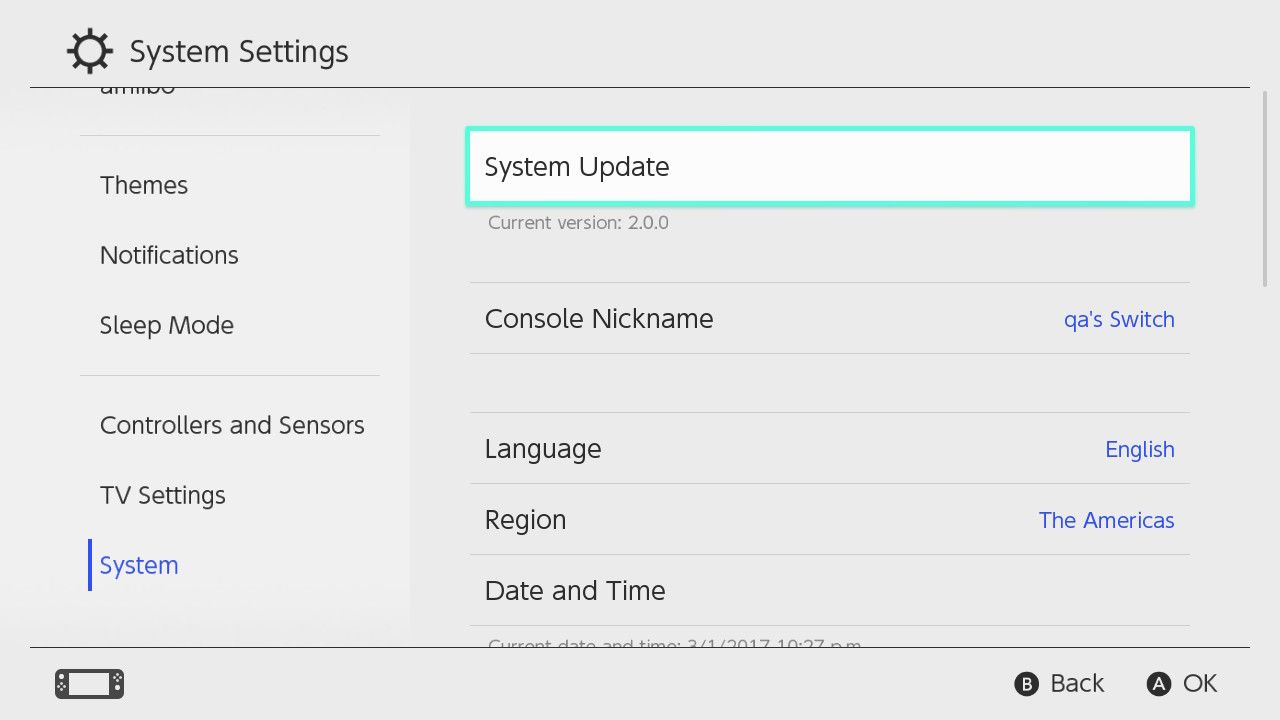The Nintendo Switch is a phenomenal console that has defied all expectations despite failing to offer the same kind of performance as the PlayStation 5 or Xbox Series S/X. The Nintendo Switch could credit its success to its portability and library of games that remain unmatched for a handheld console.
The Nintendo Switch also delivers exceptional features via constant updates, like the 13.0 system update that lets users connect their Bluetooth headphones to their portable gaming console. Nintendo Switch owners can connect Bluetooth headphones by following this quick and easy guide.
How to Connect Bluetooth Headphones with Nintendo Switch, Switch Lite, and Switch OLED
- Ensure the Bluetooth headphones are in pairing mode.
- On the Nintendo Switch, access System Settings.
- Select Bluetooth Audio > Pair Device
- Select the correct Bluetooth headphones.
- Select Ok.
To enter pairing mode, press and hold the power button on the Bluetooth headphones for longer than it would typically take for them to power on. The LED will flash or have a distinct chime when the Bluetooth audio device is in pairing mode. If this method does not work, refer to the manufacturer’s instructions.
How to Update Nintendo Switch, Switch Lite, and Switch OLED to Connect Bluetooth Headphones
- Select System Settings from the Home menu.
- Select System > System Update.
The device will verify if a new update is available. If an update is available, the download process will commence automatically.
Limitations of Bluetooth Headphones Connectivity with Nintendo Switch
While Nintendo has made it possible to connect Bluetooth headphones to the Switch, there are certain limitations to be wary of, such as:
- When Bluetooth headphones are connected to the portable gaming console, the number of controllers that can be connected drops to two from eight.
- The microphone on the Bluetooth headphones will not work.
- Depending on the Bluetooth headphones being used, players could experience latency. However, Nintendo may release further updates later down the line to fix this problem for good.
- The Nintendo Switch can only be paired to one audio device at one time, but the console can quickly switch between up to ten devices.
- The Bluetooth audio device will be disconnected whenever there is local communication, which takes place during local wireless multiplayer games.